Composition
The way a shot is put together on screen can make a huge different to how viewers engage with a video. The 'rules' of composition in video are the same no matter what level of production is being used so the ideas discussed here are the same whether you’re conducting an interview for television or a blockbuster movie.
The first step would be to place the subject in screen. Choose your type of shot and adjust the lens, the position of the camera, or the position of the subject to achieve the desired shot. Consider space for titles of graphical elements if these will be added in post production. Examples of good shots are shown below.
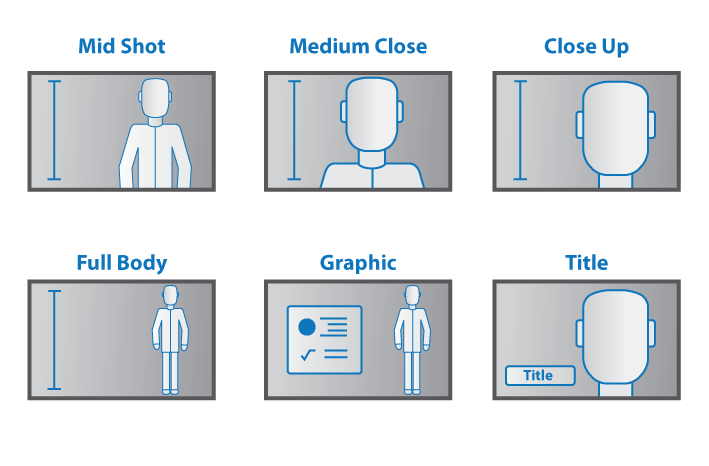
Rule of thirds
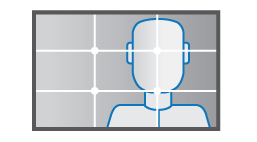
The rule of thirds is an effective compositional rule used in all creative industries highlighting the importance of positioning within the frame. Using this rule will enable you to shoot video that is balanced.
Steps:
- Split your frame into 9 sections using an imaginary grid of horizontal and vertical lines
- Place your subject along one of the lines or at the intersection
Following this simple rule will always give you favourable results.

All efforts have been made to ensure materials created by the EDU comply with current accessibility guidelines (JISC: Support for learners with disabilities).
If further assistance is required with accessibility matters please contact the student support section in your academic partner UHI: Accessing learner support.
We welcome any comments on how to improve this unit. Please feel free to pass these on at any time.
If you have any difficulty viewing this resource please contact EDU (edu@uhi.ac.uk) with:
- the name of the resource;
- a description of the problem (please give as much detail as possible);
- the section of the resource where the problem occurred;
- your internet browser (you can check your browser version at: http://detectmybrowser.com/).
UHI provides links to external sources of information and may refer to specific Web sites, products, processes or services within this resource. Such references are examples and are not endorsements and whilst every effort is taken to ensure the accuracy of information provided UHI is not responsible for any of the content or guidance. You are advised to exercise caution.
Audio
Video
Reading
Download
Information
External link
Activity
Question
Asterisk
Discussion
Collaboration
Reflection/journal/log
History
Download a copy of this resource in PDF format.
You can also print individual pages by printing directly from the browser.