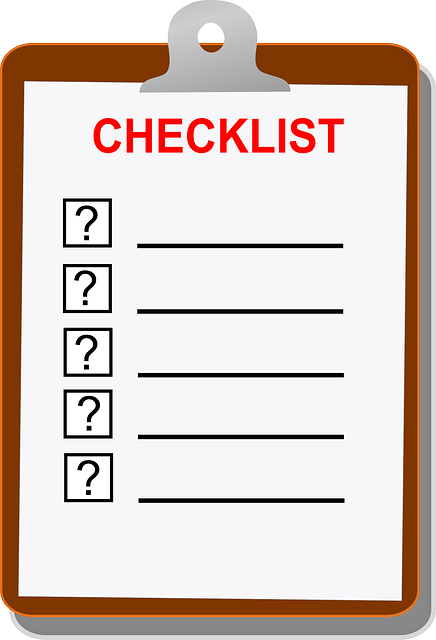Introduction
The University of the Highlands and Islands uses Brightspace as its Virtual Learning Environment (VLE). The VLE is the web-based platform that enables students to access learning resources, communicate with lecturers and other students and provides the facility for submitting assignments online.
The VLE is a fundamental part of the university’s curriculum delivery and provides a learning environment where students can become familiar and build their knowledge and skills in their discipline and in digital literacy. Importantly, the VLE is supported by the institution through an IT infrastructure which encompasses curriculum delivery across every academic partner and every programme.
This guidance aims to support you in creating and enhancing the delivery of learning in a blended or online environment. It will help you create learning experiences which meet the needs of you and your students. The guidance is accompanied by a VLE checklist which can be used as a starting point to assist in the development and maintenance of your module space. The topics explored within this guidance are:
- delivery models
- course planning and design
- communication and collaboration
- Technology Enhanced Learning (TEL)
VLE Checklist
Download the Brightspace VLE Checklist as an aid when developing your VLE space.
Module
The word ‘module’ is used to denote modules and units.

All efforts have been made to ensure materials created by the EDU comply with current accessibility guidelines (JISC: Support for learners with disabilities).
If further assistance is required with accessibility matters please contact the student support section in your academic partner UHI: Accessing learner support.
Links
Unless otherwise stated all external links will open in a new tab/window
We welcome any comments on how to improve this unit. Please feel free to pass these on at any time.
If you have any difficulty viewing this resource please contact EDU (edu@uhi.ac.uk) with:
- the name of the resource;
- a description of the problem (please give as much detail as possible);
- the section of the resource where the problem occurred;
- your internet browser (you can check your browser version at: http://detectmybrowser.com/).
UHI provides links to external sources of information and may refer to specific Web sites, products, processes or services within this resource. Such references are examples and are not endorsements and whilst every effort is taken to ensure the accuracy of information provided UHI is not responsible for any of the content or guidance. You are advised to exercise caution.
Download a copy of this resource in PDF format.
You can also print individual pages by printing directly from the browser.