Tutorial or webinar
There are two main ways which BB Collaborate can be used in a virtual classroom setting:
Tutorial
BB Collaborate can be used as a virtual room for a tutorial, to support student learning in a ‘flipped classroom’ model. The tutorial can be structured to provide ‘active learning’ with participation, group work in virtual ‘break out’ rooms and feedback from the students rather than passive transmission of information.
Chalk and talk
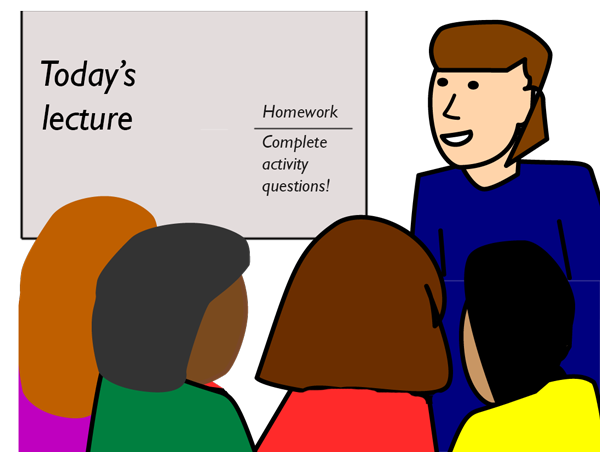
Facilitator and guide
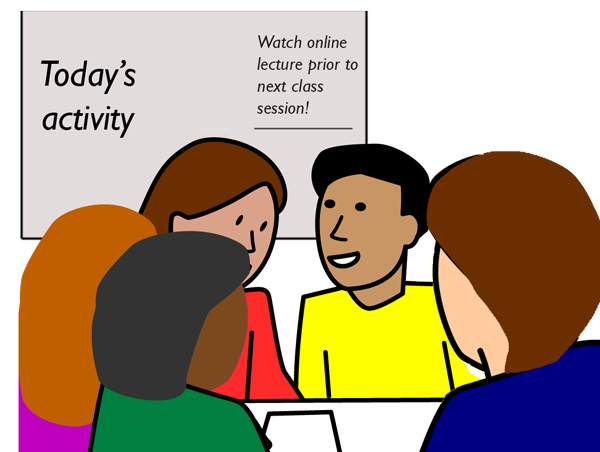
Traditional and flipped classrooms - UHI / public domain
In this model, the acquisition of new knowledge is undertaken at home prior to the tutorial. The students will have worked through reading, viewed media and completed any set work or activities. This frees up the tutorial time for participation in activities and group work within the Collaborate space. This is intended to facilitate the students’ understanding of prior learning, rectify any gaps in knowledge or understanding and reinforce important concepts.
How you structure the session will depend to a certain extent on how large your tutorial group is, as Collaborate only supports a limited number (approximately 6 depending on bandwidth) of simultaneously active video and audio channels. If it is a small tutorial group (around 10 people or less) then you may structure the session slightly differently, than if you have a large tutorial group of 10-15. It is very difficult to create and moderate a highly collaborative environment with tutorial groups of more than 15-20 people and you may have to limit your audience participation to polling and chat only.
Webinar
When using Collaborate as a webinar tool, the focus is on the presenter delivering a presentation to the Collaborate room. The presenter may be the moderator or if a guest presenter, another tutor may be the moderator. If the number of participants is high, you may need assistance.
The presenter may use the electronic whiteboard to write on and use file sharing or desktop sharing to show PowerPoint presentations and images. The sharing of video within a Collaborate session should be used with caution as it places high demands on bandwidth. The presenter may use the same interactive tools (polling, messaging) as in the tutorial mode to involve the audience and get feedback, but the difference is that the main emphasis is on transmission of information to the audience and the format is considered a low collaborative environment. Therefore, the pedagogical approach in structuring the session differs from the tutorial model where the main emphasis is participation by the students within the Collaborate room.
Other Collaborate uses
The BB Collaborate space can be used to provide one-on-one support to students or to provide students with access to an online collaborative environment for ad-hoc communication, self-support and tutor support office hours as well other uses.

All efforts have been made to ensure materials created by the EDU comply with current accessibility guidelines (JISC: Support for learners with disabilities).
If further assistance is required with accessibility matters please contact the student support section in your academic partner UHI: Accessing learner support.
We welcome any comments on how to improve this unit. Please feel free to pass these on at any time.
If you have any difficulty viewing this resource please contact EDU (edu@uhi.ac.uk) with:
- the name of the resource;
- a description of the problem (please give as much detail as possible);
- the section of the resource where the problem occurred;
- your internet browser (you can check your browser version at: http://detectmybrowser.com/).
UHI provides links to external sources of information and may refer to specific Web sites, products, processes or services within this resource. Such references are examples and are not endorsements and whilst every effort is taken to ensure the accuracy of information provided UHI is not responsible for any of the content or guidance. You are advised to exercise caution.
Audio
Video
Reading
Download
Information
External link
Activity
Question
Asterisk
Discussion
Collaboration
Reflection/journal/log
History
Pause for thought
Download a copy of this resource in PDF format.
You can also print individual pages by printing directly from the browser.