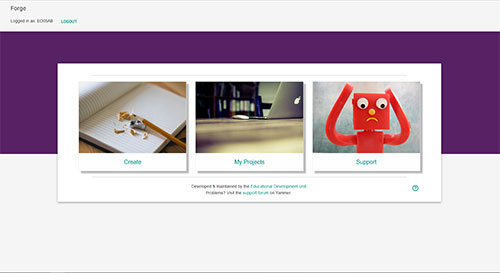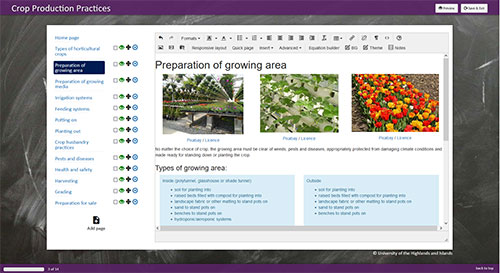Forge
FORGE is a visual html editor, developed by Mark Wilkie of the EDU, which enables the quick and easy creation of attractive and engaging web-based content (for example, learning objects and student handbooks).
Forge is a UHI core technology used by the EDU to create resources. Forge is also freely available to all UHI staff in order to produce content which can be made available to students in Brightspace.
There is a link to comprehensive guidance on the right side of the Forge launch page. New users should familiarise themselves with this material; experienced users should remember it's there when they need it.
In addition, the EDU's Support learning online module features a section on 'Developing learning objects in Forge'. Visit this area of the site to find:
- Activities designed to give hands on tuition in using the tool; as well as
- A checklist covering quality issues such as accessibility and copyright compliance;
There are also guides on making tables and adding accordions.

All efforts have been made to ensure materials created by the EDU comply with current accessibility guidelines (JISC: Support for learners with disabilities).
If further assistance is required with accessibility matters please contact the student support section in your academic partner UHI: Accessing learner support.
Links
Unless otherwise stated all external links will open in a new tab/window
We welcome any comments on how to improve this unit. Please feel free to pass these on at any time.
If you have any difficulty viewing this resource please contact EDU (edu@uhi.ac.uk) with:
- the name of the resource;
- a description of the problem (please give as much detail as possible);
- the section of the resource where the problem occurred;
- your internet browser (you can check your browser version at: http://detectmybrowser.com/).
UHI provides links to external sources of information and may refer to specific Web sites, products, processes or services within this resource. Such references are examples and are not endorsements and whilst every effort is taken to ensure the accuracy of information provided UHI is not responsible for any of the content or guidance. You are advised to exercise caution.
Download a copy of this resource in PDF format.
You can also print individual pages by printing directly from the browser.