Discussion boards
What?
Discussion board is just one of many names used to describe online ‘bulletin boards’. Other names you may be familiar with include discussion forum, discussion group and message board. Discussion boards are an asynchronous communication technology where users can share thoughts, exchange views and debate. The discussion board is normally hierarchical in structure, consisting of topics within which are threads containing posts.
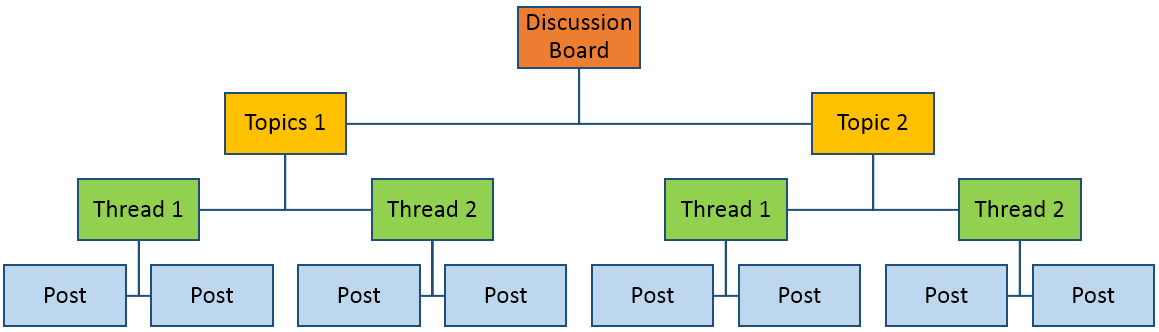
Generally, you are required to log in to access a discussion board and this may require you to create an account. Each member of the discussion board is allocated a role which governs the actions that user can take within the discussion. As an example an owner can do anything in the discussion board, a moderator will be able to delete, add and edit discussions and a contributor will only be able to add and reply. Some discussion boards allow contributions from non-logged in members but these are normally restricted to ‘comment only’.
Why?
Many organisations have discussion boards to support their users and customers e.g. Microsoft. Groups of people with a common interest also use discussion boards e.g. this group on computational fluid dynamics. As an educational tool, discussion boards provide a platform for learners to work together irrespective of time zone or location. Much educational research points to benefits such as increased sense of community, a higher degree of trust and heightened levels of communication (Rovai and Lucking, 2000).
Discussion boards provide an excellent platform for increasing and sustaining active and collaborative learning by providing a space where students can create, share and reflect. This, in turn, provides an opportunity to build peer support networks, freeing up instructor time to address key points or misunderstandings. The sense of empowerment gained by students who are actively engaged with course content has been shown to lead to more engaged and motivated students (Kassop, 2003) who are more likely to create well-structured responses that integrate course material and relevant research. Another advantage of discussion boards is that they lessen the impact bias based on physical characteristics such as race or gender. The same principle applies to participants of workshops and training sessions - a discussion board can provide a platform for participants to build a support network.
When and how?
Keeping a discussion board alive and current is crucial to its success. Discussion boards require an element of skill on the part of the instructor, however, there are various techniques you can use to ensure that your discussion board remains active. The document ‘Mastering Online discussion Board Facilitation’ on the Edutopia website provides excellent guidance on best practice, strategies for engagement and managing discussion boards. In addition, the web page on ‘Improving the use of Discussion Boards’ from the Worcester Polytechnic Institute in Massachusetts provides some excellent guidance on moderation, expectation and rubrics.
Getting started / Free to use tools
There are many free online services where you can set up your own discussion boards:
Many online learning environments contain a discussion board as an integral part of the service. There are also many free discussion boards available online, however, prior to using one you should check that your organisation is not hosting their own discussion board, either as a standalone service or as an integral part of another service such as a virtual or online learning environment e.g. Blackboard, Moodle or Canvas.
If you need to use a free service, then you should be aware of the implications. Before using online tools, you should always consider the implications of data privacy, data security, data backup and organisational policy that may affect your use of such tools. Many servers are located oversee and may offer different terms and conditions than those of services hosted within your organisation or country. You may find that some organisations retain the right to retain or reuse your data. The ‘safe harbour’ agreement between the EU and the US was set up to protect EU citizens’ data in the event that it was transferred to the US, however the European Court of Justice has recently ruled that the agreement is invalid generating uncertainty about the future security of EU citizens’ data (The Guardian, 2015).

All efforts have been made to ensure materials created by the EDU comply with current accessibility guidelines (JISC: Support for learners with disabilities).
If further assistance is required with accessibility matters please contact the student support section in your academic partner UHI: Accessing learner support.
We welcome any comments on how to improve this unit. Please feel free to pass these on at any time.
If you have any difficulty viewing this resource please contact EDU (edu@uhi.ac.uk) with:
- the name of the resource;
- a description of the problem (please give as much detail as possible);
- the section of the resource where the problem occurred;
- your internet browser (you can check your browser version at: http://detectmybrowser.com/).
UHI provides links to external sources of information and may refer to specific Web sites, products, processes or services within this resource. Such references are examples and are not endorsements and whilst every effort is taken to ensure the accuracy of information provided UHI is not responsible for any of the content or guidance. You are advised to exercise caution.
Audio
Video
Reading
Download
Information
External link
Activity
Question
Asterisk
Discussion
Collaboration
Reflection/journal/log
History
Download a copy of this resource in PDF format.
You can also print individual pages by printing directly from the browser.