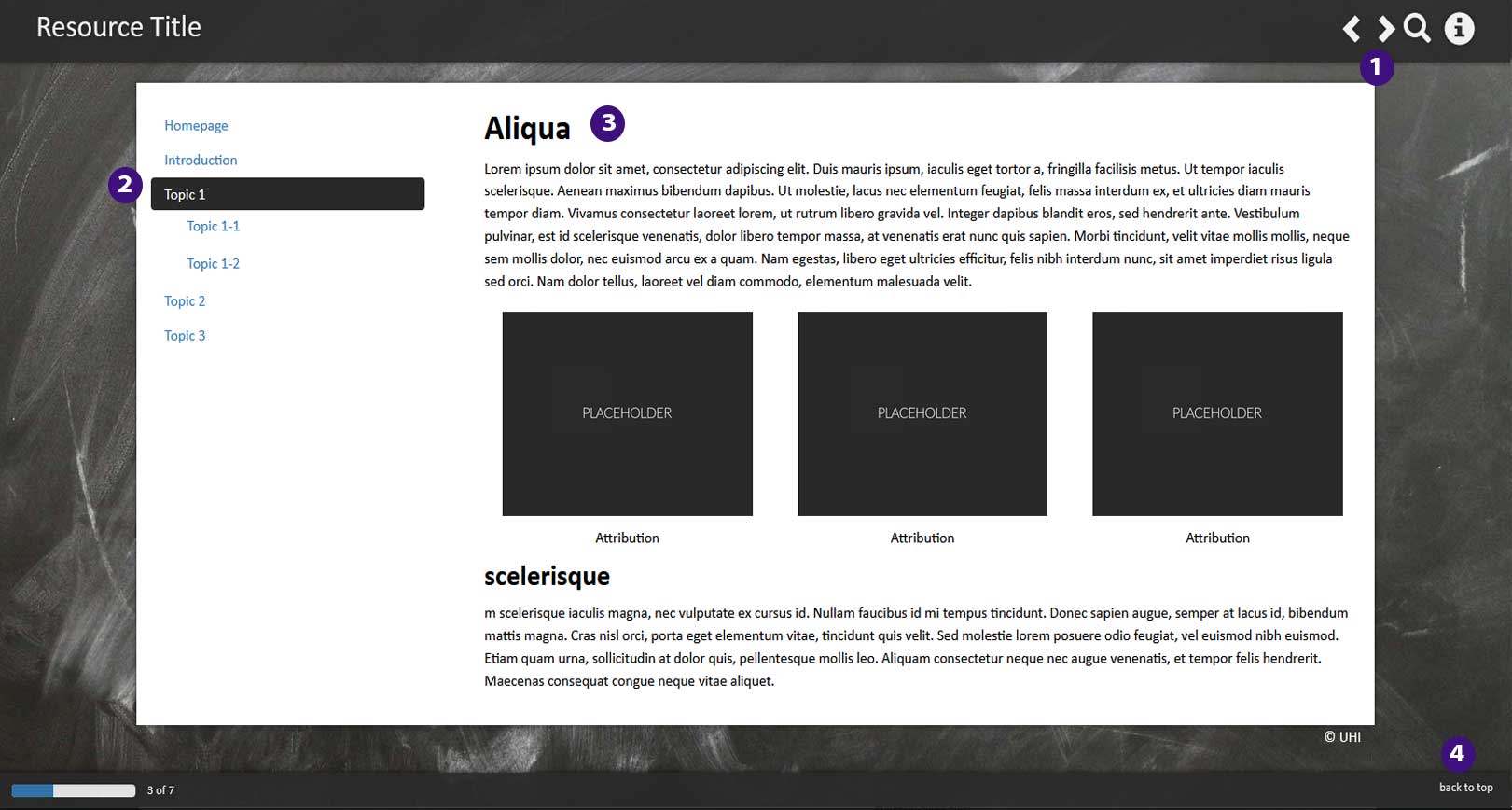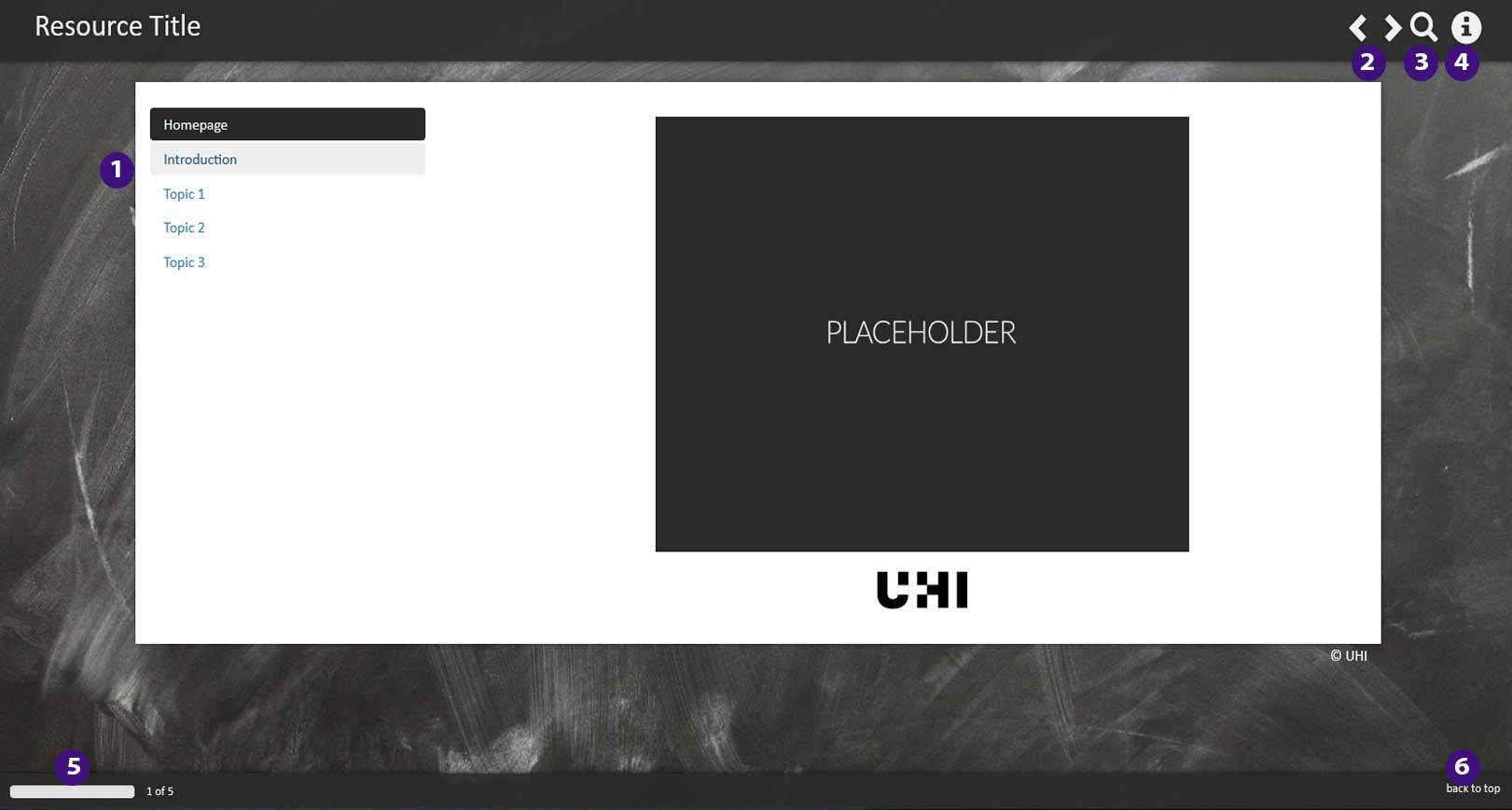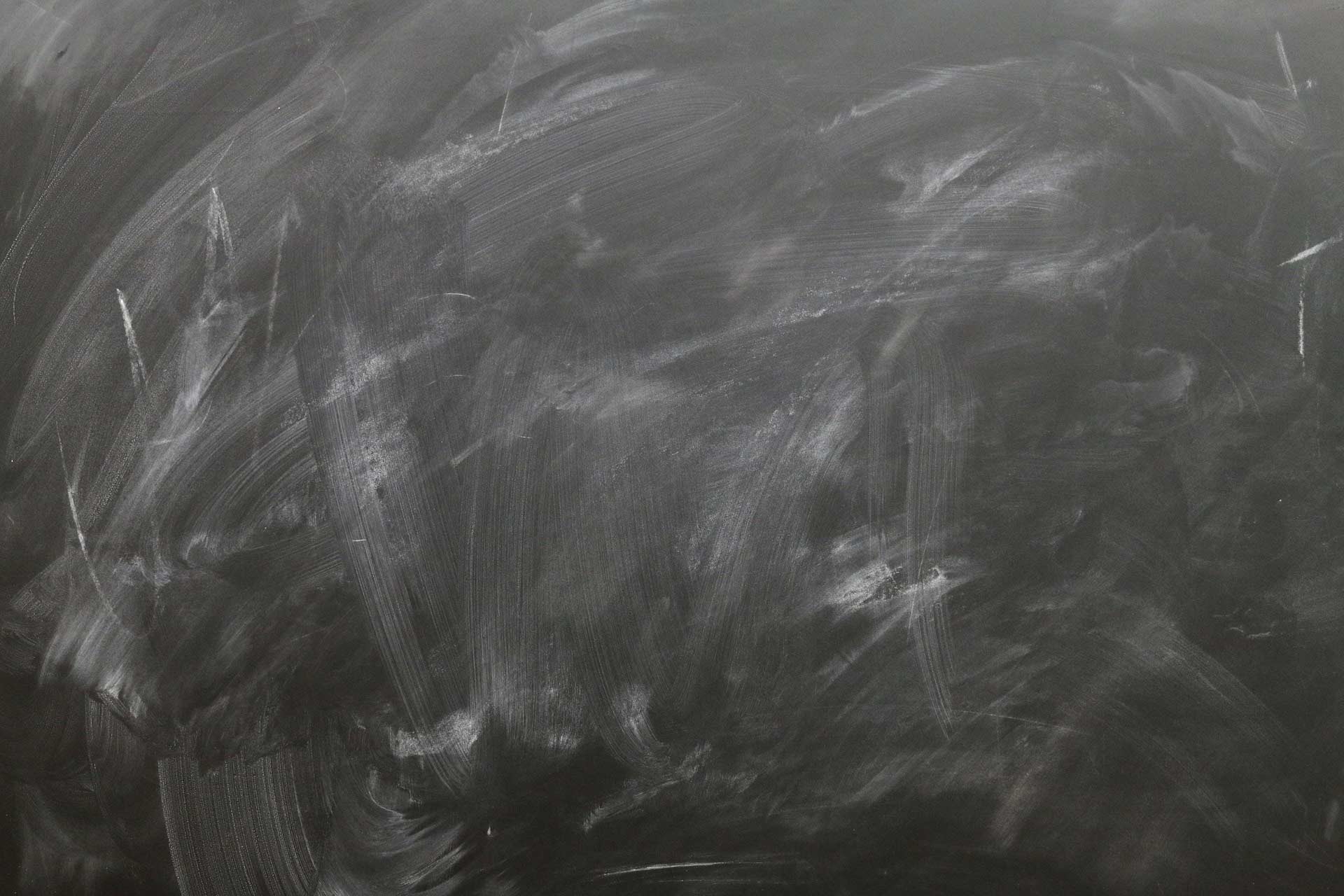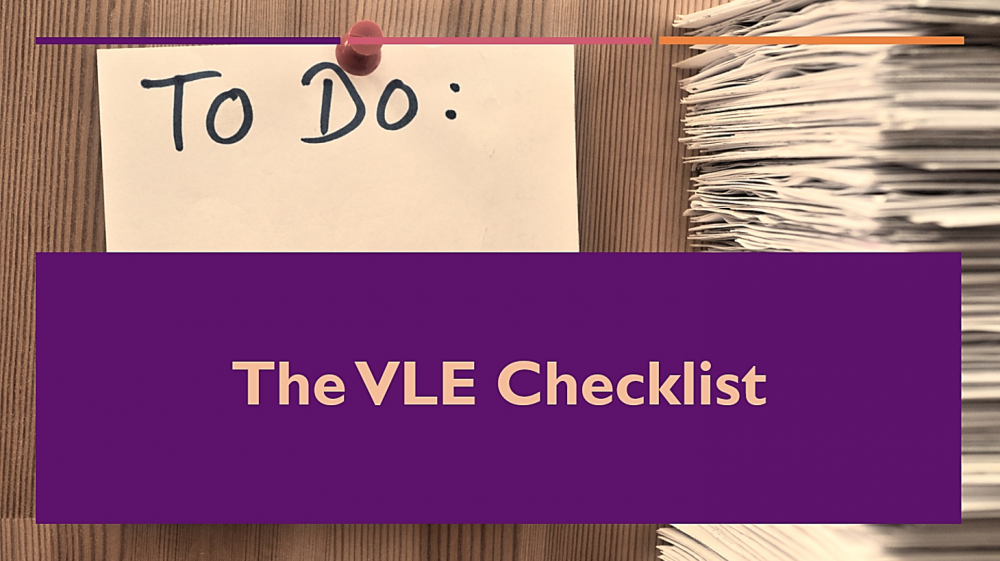
Before you start...
The new UHI Learning and Teaching Enhancement Strategy 2022-27 was launched in autumn 2022. Learning and Teaching is currently working on updating the Benchmarks for the use of Technology in Learning and Teaching which are based on the Learning and Teaching Enhancement strategy. This guidance refers to the previous version of the Benchmarks and will be updated during the current academic year. Until this guidance is updated to reflect the new Benchmarks please feel confident to continue using it.
This checklist has been created to support you in the development and maintenance of your unit and module spaces within the learning environment. It will also help you work towards meeting the requirements of the university's Benchmarks for the use of technology in learning and teaching.
Although not an exhaustive checklist, this is a useful starting point. Whilst not all of the items in the checklist pertain to all units and/or modules, to provide students with an engaging experience, certain elements are essential, depending on the delivery mode.
To see which elements are important for your unit/module, select your delivery mode on the left.

I teach face to face and want to use Brightspace to provide students with learning materials

If you are teaching face to face and want to use Brightspace to provide students with learning materials, you should include the essential components below in your Brightspace unit/module spaces. You may also like to download and save the Word version of this checklist which you can fill out and keep for your own records.
Welcome and overview
| Welcome message introducing yourself and the course using the Announcements tool, advising students how to get started and encouraging them to actively engage. |
Quality standards
| Clear structure designed to be easy to navigate. | |
| Videos are stored on the UHI Streaming Server (with links or embed code added to content areas). | |
| Copyright policy has been adhered to (see Copyright Information for Staff and Finding and using images). | |
| Accessibility - within the bounds of ‘reasonable adjustment’, documents, audio and video are accessible (see Accessibility Checklist, Accessibility in digital content and Creating accessible PDFs). |
In addition to the components above, consider including the following optional components below to further enhance your module and your students' experience.
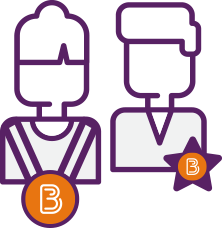
Welcome and overview
| Overview section populated with a unit/module overview and advice to students on what is expected from them, what they can expect from the course team and how we will communicate. | |
| Unit/module descriptor (officially approved CUR03, SQA or other awarding body descriptor) included in Overview. |
Initial content area
| Introduction – where to find everything e.g. Library resources (link on menu bar) and student support (Help dropdown menu). | |
| Study skills guidance (including information on preparing for exams, referencing, effective reading and time management) - signposting to study skills resources Essential Students Skills (Help dropdown menu). |
Support materials
| Reading list – official reading list software is being used and the Academic Partner or Subject Network Librarian has been contacted to arrange module reading list (Library resources > Module Reading List - populated automatically). |
I teach face to face and through the VLE
The new UHI Learning and Teaching Enhancement Strategy 2022-27 was launched in autumn 2022. Learning and Teaching is currently working on updating the Benchmarks for the use of Technology in Learning and Teaching which are based on the Learning and Teaching Enhancement strategy. This guidance refers to the previous version of the Learning and Teaching Enhancement Strategy and Benchmarks. It will be updated during the current academic year. Until this guidance is updated to reflect the new Benchmarks please feel confident to continue using it.

If you are teaching face to face and through the VLE, you should include the essential components below in your Brightspace unit/module spaces. You may also like to download and save the Word version of this checklist which you can fill out and keep for your own records.
Welcome and overview
| Welcome message introducing yourself and the course using the Announcements tool, advising students how to get started and encouraging them to actively engage. | |
| Unit/module leader information added to the Instructor Profile widget on the landing page including contact details and an image. | |
| Teaching staff profiles – Note: each member of staff should populate their Brightspace profile which will then be visible under Communication and Collaboration > Classlist in each course they teach. | |
| Overview section populated with a unit/module overview and advice to students on what is expected from them, what they can expect from the course team and how they will communicate. | |
| Unit/module descriptor (officially approved CUR03, SQA or other awarding body descriptor) included in Overview. | |
| Unit/module plan showing a timeline for activities, assessment and progression included in Overview or Course Schedule. |
Initial content area
| Introduction – where to find everything e.g. Library resources (link on menu bar) and student support (Help dropdown menu). | |
| Study skills guidance (including information on preparing for exams, referencing, effective reading and time management) - signposting to study skills resources Essential Students Skills (Help dropdown menu). | |
| Student handbook – link to the current version of the student/course handbook. |
Quality standards
| Clear structure designed to be easy to navigate. | |
| Videos are stored on the UHI Streaming Server (with links or embed code added to content areas). | |
| Copyright policy has been adhered to (see Copyright Information for Staff and Finding and using images). | |
| Accessibility - within the bounds of ‘reasonable adjustment’, documents, audio and video are accessible (see Accessibility Checklist, Accessibility in digital content and Creating accessible PDFs). | |
| Academic standards are adhered to (and a link provided to) the university’s Academic Standards and Quality Regulations or appropriate FE equivalent. | |
| Engagement - a minimum of 2 opportunities for active online student engagement available (see Benchmarks for the use of technology in learning and teaching). | |
| One or more Learning and Teaching Enhancement Strategy (LTES) value(s) is/are embedded in line with Benchmarks for the use of technology in learning and teaching. Minimum requirement to reach the Threshold Benchmark is to embed the LTES value of ‘active and creative use of technology’ (2 instances of active student engagement). | |
| Course feedback - feedback mechanisms (for instance via Course Tools > Surveys) are in place enabling learners to contribute to the learning and teaching process. |
Support materials
| Reading list – official reading list software is being used and the Academic Partner or Subject Network Librarian has been contacted to arrange module reading list (Library resources > Module Reading List - populated automatically). |
If you are using the discussion tool, you should include:
| Introductions discussion thread - link to a discussion forum for introductions containing initial message. | |
| Virtual classroom netiquette guidance |
If you are using the assessment tools (assignments, quizzes), you should include:
| Assessment criteria (when Brightspace is to be used for assignment submission) added to course Overview, ensuring this aligns with university policy on assessment, feedback and feed forward. |
I teach fully online
The new UHI Learning and Teaching Enhancement Strategy 2022-27 was launched in autumn 2022. Learning and Teaching is currently working on updating the Benchmarks for the use of Technology in Learning and Teaching which are based on the Learning and Teaching Enhancement strategy. This guidance refers to the previous version of the Learning and Teaching Enhancement Strategy and Benchmarks. It will be updated during the current academic year. Until this guidance is updated to reflect the new Benchmarks please feel confident to continue using it.

If you are teaching fully online, you should include the essential components below in your Brightspace unit/module spaces. You may also like to download and save this Word version of this checklist which you can fill out and keep for your own records.
Welcome and overview
| Welcome message introducing yourself and the course using the Announcements tool, advising students how to get started and encouraging them to actively engage. | |
| Unit/module leader information added to the Instructor Profile widget on the landing page including contact details and an image. | |
| Teaching staff profiles – Note: each member of staff should populate their Brightspace profile which will then be visible under Communication and Collaboration > Classlist in each course they teach. | |
| Overview section populated with a unit/module overview and advice to students on what is expected from them, what they can expect from the course team and how they will communicate. | |
| Unit/module descriptor (officially approved CUR03, SQA or other awarding body descriptor) included in Overview. | |
| Unit/module plan showing a timeline for activities, assessment and progression included in Overview or Course Schedule. | |
| Assessment criteria (when Brightspace is to be used for assignment submission) added to course Overview, ensuring this aligns with university policy on assessment, feedback and feed forward. |
Initial content area
| Introduction – where to find everything e.g. Library resources (link on menu bar) and student support (Help dropdown menu). | |
| Study skills guidance (including information on preparing for exams, referencing, effective reading and time management) - signposting to study skills resources Essential Students Skills (Help dropdown menu). | |
| Student handbook – link to the current version of the student/course handbook. | |
| Introductions discussion thread - link to a discussion forum for introductions containing initial message. | |
| Virtual classroom netiquette guidance |
Quality standards
| Clear structure designed to be easy to navigate. | |
| Videos are stored on the UHI Streaming Server (with links or embed code added to content areas). | |
| Copyright policy has been adhered to (see Copyright Information for Staff and Finding and using images). | |
| Accessibility - within the bounds of ‘reasonable adjustment’, documents, audio and video are accessible (see Accessibility Checklist, Accessibility in digital content and Creating accessible PDFs). | |
| Academic standards are adhered to (and a link provided to) the university’s Academic Standards and Quality Regulations or appropriate FE equivalent. | |
| Engagement - a minimum of 2 opportunities for active online student engagement available (see Benchmarks for the use of technology in learning and teaching). | |
| One or more Learning and Teaching Enhancement Strategy (LTES) value(s) is/are embedded in line with Benchmarks for the use of technology in learning and teaching. Minimum requirement to reach the Threshold Benchmark is to embed the LTES value of ‘active and creative use of technology’ (2 instances of active student engagement). | |
| Course feedback - feedback mechanisms (for instance via Course Tools > Surveys) are in place enabling learners to contribute to the learning and teaching process |
Support materials
| Reading list – official reading list software is being used and the Academic Partner or Subject Network Librarian has been contacted to arrange module reading list (Library resources > Module Reading List - populated automatically). |