Recording from webcam
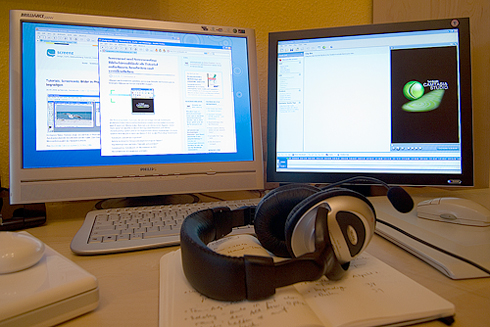
'Screencast setup' by Manuela Hoffmann from Flickr. CC BY-NC-ND.
Dedicated recording equipment is not always required to create videos. With the use of a webcam and a microphone it is possible to record videos straight to your computer using Windows Movie Maker. This software is included in most installations of Windows, but if it is not included on your work computer please contact IT support and ask them to install it for you.
If you do not have access to a microphone and webcam these items can often be supplied by local IT support.
Guides
For situations where only audio content is reuiqred the Windows Sound Recorder can be used to quickly create content. This software should be available on computers across the UHI partnership, if it is not included on your work computer please contact IT support and ask them to install it for you.