Screencasting with Camtasia Relay
A screencast is a screen capture of the actions on a user’s computer screen, typically with accompanying audio
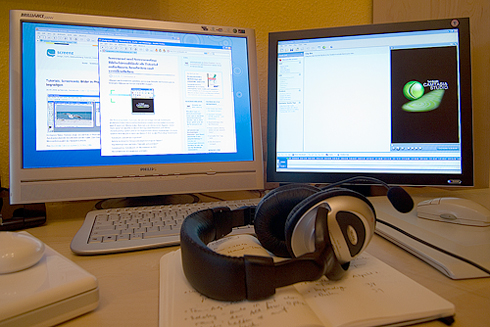
'Screencast setup' by Manuela Hoffmann from Flickr. CC BY-NC-ND.
Screencasting provides a quick and effective way to create rich media content, and it can be used to create resources that fulfil a variety of purposes. Some examples of possible uses of screencasts include:
- Replicating traditional lectures: in this use case a traditional presentation can be shown on screen with an audio commentary used to present the spoken component of the lecture.
- Demonstration: In this use case a demonstration on the screen, either a previously recorded video or a process in a program, can be narrated to create a learning object. This form of screencast is very common for demonstrating how to use software, and a number of examples of this can be seen on
UHI has invested in a product called Camtasia Relay that will allow all staff with access to a microphone or headset to create high quality screencasts and upload them to the UHI streaming server. To download the software visit the UHI’s Camtasia Relay website, enter your UHI login details, and select the option to download the Camtasia Relay Recorders. Algonquin Academic have created a useful video guide on how to use Camtasia Relay to create screen casts.
As with other video and audio recordings it is advised that single screencasts should be at most 10 to 12 minutes long, but that longer topics can be presented through a series of screencasts that have been broken up into discreet chunks and contextualised in the VLE.