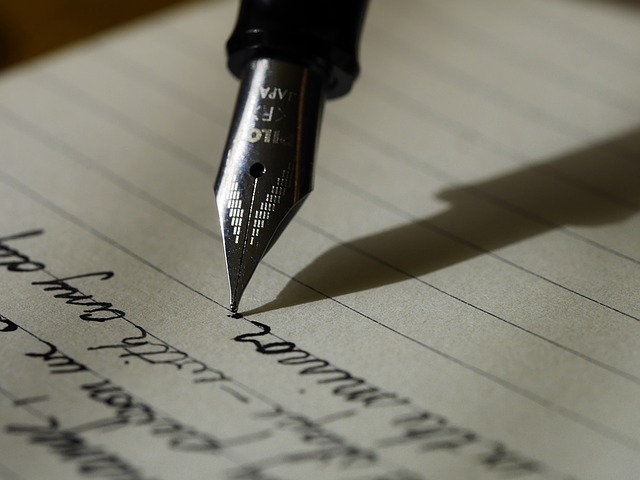Writing content
When writing content for your module it is important to ensure it is appropriate to the:
- subject
- level
- audience
- delivery.
Structuring activities
Activities should be clearly structured and be designed to meet the learning outcomes or objectives. John Biggs, Australian academic and writer provides a short introduction to the concept of ‘constructive alignment’ and although using the SOLO taxonomy of learning it is compatible with other taxonomies such as Bloom’s. His book, ‘Teaching for Quality Learning at University’, co-authored with Catherine Tang is an excellent resource for anyone looking to reflect and explore enhancements to the quality of their teaching.
By ensuring that your material has a clear structure you will make it easier for your learners to navigate. This is particularly important when your learners are working in an online environment, and you are not available to point them in the right direction.
Again, break your learning content (whether Word, PDF or webpages or other format) into sections and subsections using heading styles as this will provide your students with a familiar interface. By "chunking" the learning content into manageable sections, you provide your learners with appropriate breaks to reflect on their learning and to structure their thinking.
Writing for online delivery
Writing for online delivery is not the same as writing for face to face. Lynda.com provide an excellent short course (1h24m) that will guide you through the process and provide you with some useful tips. You will need to log in with your institutional username and password.
Creating and sourcing content
The "Creating and sourcing content" section of SLO features a sub-sections on Forge, sourcing digital media, Open Educational Resources, video and screencasts, and online assessment.
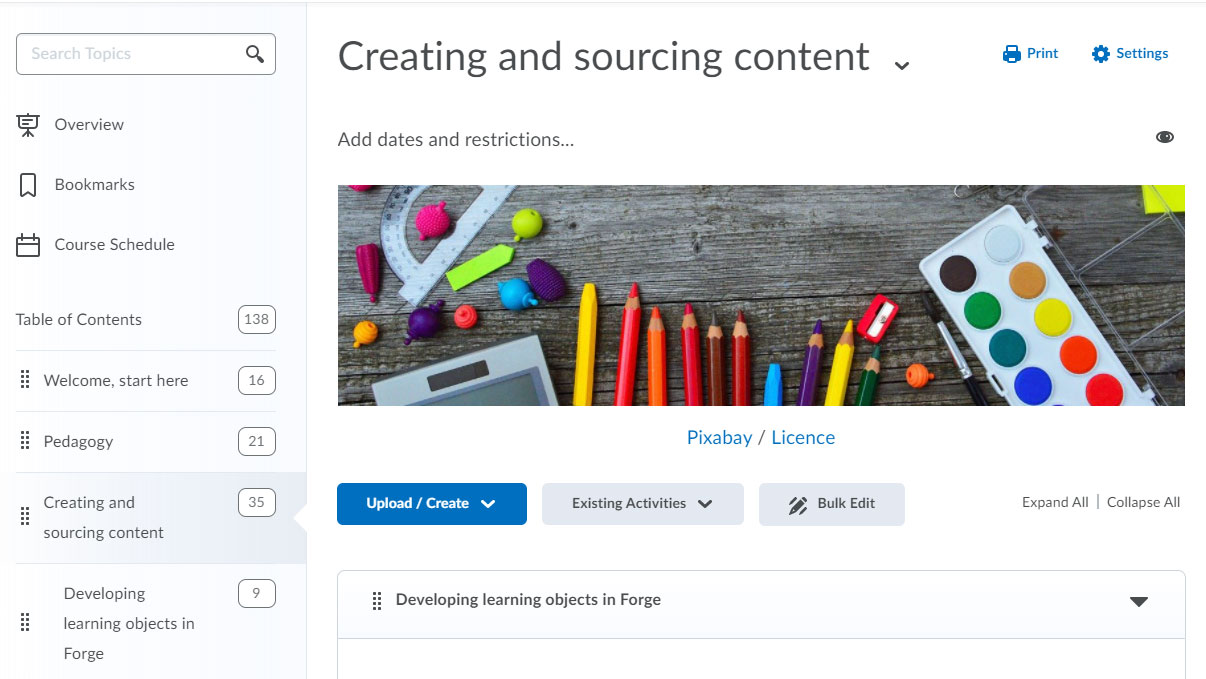
Creating and sourcing content in Brightspace
(Click to enlarge)

All efforts have been made to ensure materials created by the EDU comply with current accessibility guidelines (JISC: Support for learners with disabilities).
If further assistance is required with accessibility matters please contact the student support section in your academic partner UHI: Accessing learner support.
Links
Unless otherwise stated all external links will open in a new tab/window
We welcome any comments on how to improve this unit. Please feel free to pass these on at any time.
If you have any difficulty viewing this resource please contact EDU (edu@uhi.ac.uk) with:
- the name of the resource;
- a description of the problem (please give as much detail as possible);
- the section of the resource where the problem occurred;
- your internet browser (you can check your browser version at: http://detectmybrowser.com/).
UHI provides links to external sources of information and may refer to specific Web sites, products, processes or services within this resource. Such references are examples and are not endorsements and whilst every effort is taken to ensure the accuracy of information provided UHI is not responsible for any of the content or guidance. You are advised to exercise caution.
Download a copy of this resource in PDF format.
You can also print individual pages by printing directly from the browser.