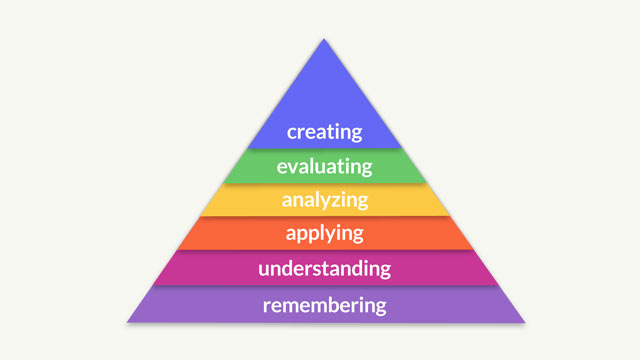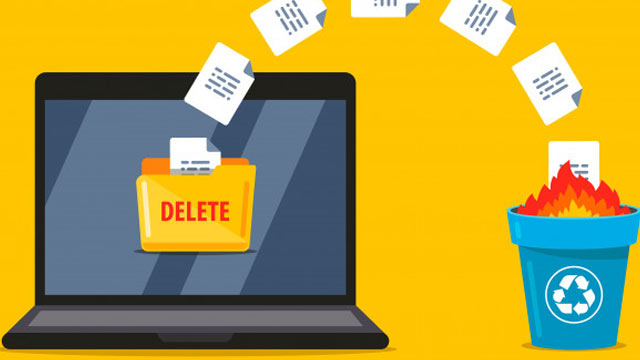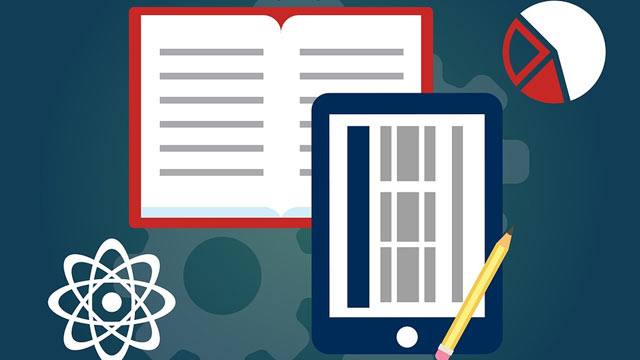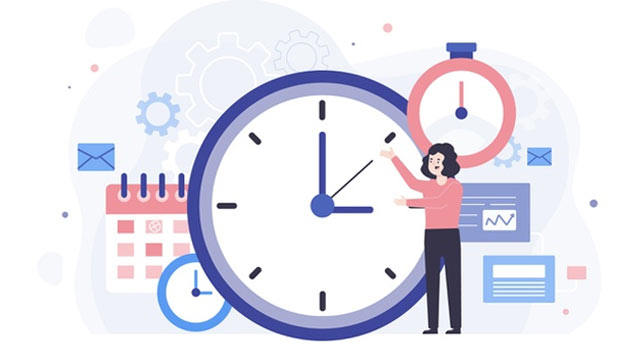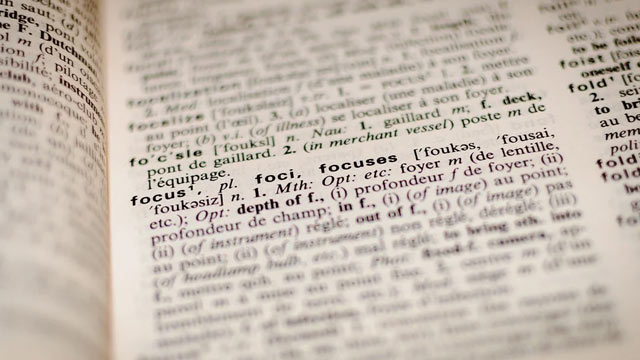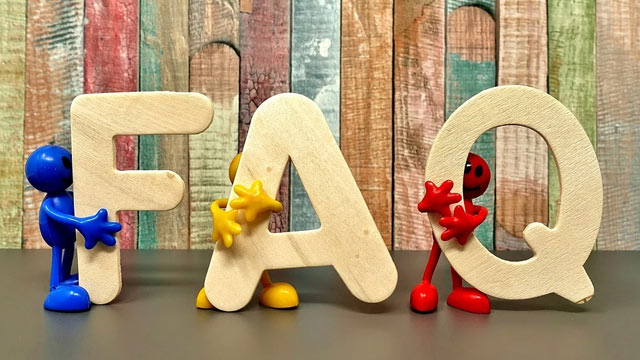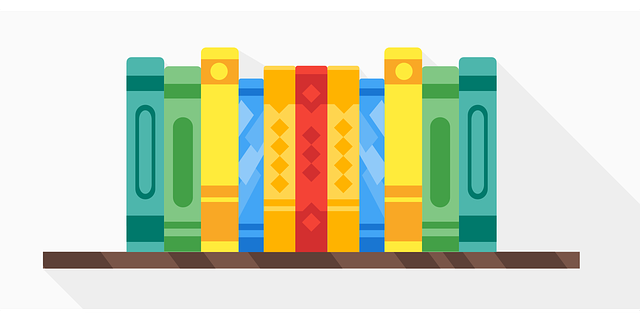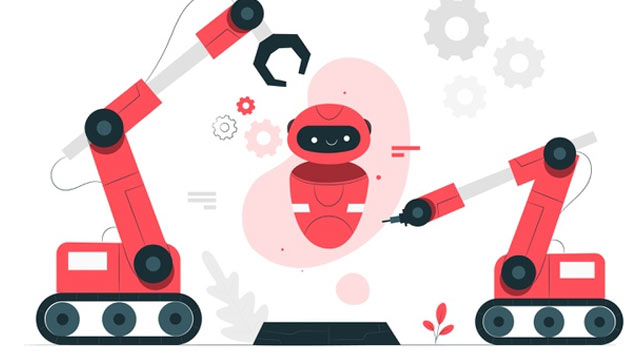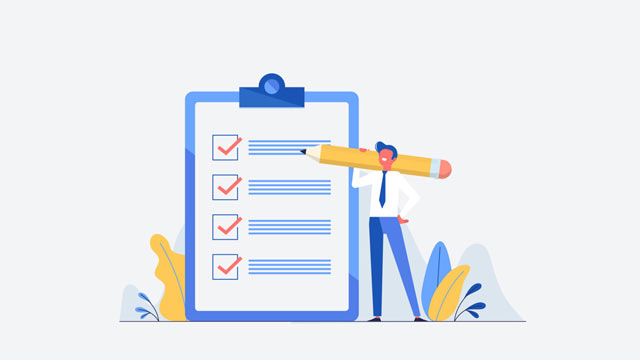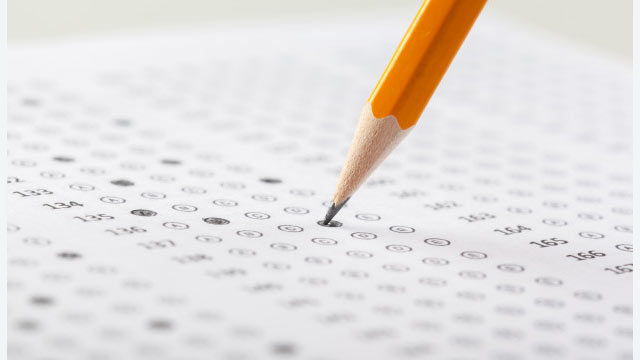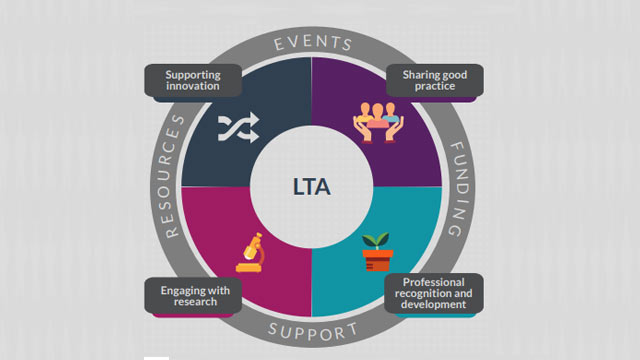EDU Support Portal
This suite of resources has been developed by the Educational Development Unit (EDU) to support staff and enhance learning and teaching practice, in three major areas:
- Learning design
- Creating content
- Brightspace
There is no prescribed route through the resources, each being designed to be accessed as and when the need arises. There is a search function at the top right of the screen.
Close this window